This will be a multi-part series of blog posts and videos covering the creation of a multisite, the setting up of the code base for creation and deletion and then the automation of the process of creation, deletion and notifications.
I already have some integrations for creating sandboxes; in fact, I have a perfectly working sandbox generator on Reallyusefulplugins using InstaWP, but my account isn’t large enough for potentially dozens of users testing dozens of plugins at the same time as my offerings expand I need a more robust solution.
I had plans to use GridPane and its API for generating cloned sites, but it’s just not possible given the current state of their API it’s just not up to the job, which is a pity as this would have been my goto solution for this and after checking the other cloud panels I have access too (Server Avatar, BunnyShell, Flashpanel, cloudstick and Xcloud none seemed to fit the bill either having poor cloning or poor APIs
So I was back at the drawing board, and then I remembered that how this used to be done was multisite, I also remembered Gridpane has some multisite capabilities. I am a developer account user, so I don’t have access to Multitenancy and other than this single project, I do not need this, It’s not business-critical if a server goes down a single backup could be made and recreate what I am creating, here, so I went and did some reading of the knowledge base.
So first, I needed to establish my goals, and they were as follows:
- Multi-site WordPress Installation
- Dedicated VPS
- Subdomain Multi-site [one subdomain per plugin with a second level per site]
- Automatic SSL and DNS for that installation (Wildcard)
- No email notifications to me on the creation
- Being able to remotely create and delete sites (API)
- Discord Notification on creation
- Additional security precautions around uploading and editing
So given what I already thought I knew and finding this article confirmed that what I thought GridPane could do about multisite was indeed true, so I set about doing some testing, and with the settings below, I had a fully working subdomain-based multisite
Gridpane Site Settings

Gridpane Multisite Settings

Selected and Activating Subdomain Multisite

Next, we needed to work on wildcard DNS and SSL, so we were off to the domains tab in Gridpane
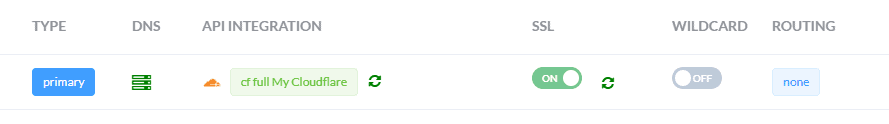
We need to enable wildcard DNS for our domain/subdomain

Now that’s all setup once it has finished processing the DNS, we should get a wildcard entry added to Cloudflare, and now Gridpane will take care of the DNS and the SSL for us, and we now have our base multisite
So, in this case, hooksure.wpdemo.uk and subdomains would be subdomain.hooksure.wpdemo.uk.
We now have our WordPress installation setup and working. In the next article, we will handle setting up plugins, how we can remotely create the subdomains and how we stop the pesky emails on creation, as we will be using Discord.
